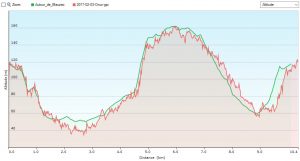When it comes to navigating a hiking trail, compared with 10 years ago we’re spoilt for choice. Numerous smartphone applications have carved out their niche since then. Visorando, VisuGPX, SityTrails, AllTrails are just the most well-known. These mobile applications – sometimes combined with a website – are often participative, allowing individuals to use trails posted by others: a kind of social network for hiking. You can plot trails on a map background, visualize routes, search for routes by region, and so on.

Before the emergence of these applications and sites, people used dedicated GPS-type handheld devices – similar to those in cars, but designed for use in the field, with pre-packaged maps and native functions in the device’s software. The aim of this short article is to propose a comparison between smartphone use and a Garmin GPSmap for navigating in the field and finding your way around etc.
The GPS device I’m referring to is the Garmin GPSMap 66, but the observations also apply to the 62 and 64.
Compare GPSMap vs Smartphone
Which appliance to choose? This is very much a matter of taste. For long-distance routes through areas without network coverage, GPSMap will do the trick. For short outings in France, the phone will be preferable. If you’re a fan of IGN 1:25000 blue maps, you’ll want to go for the phone, because Garmin maps, while very readable, aren’t quite as “pretty”. Conversely, if you want a road companion that you can handle with just one hand, GPSMap is the way to go.
Final comment: If you don’t want to be geotagged by the tech giants and give priority to protecting your privacy, GPSMap will be your best choice.
Your view ?